Writing Programs
- Caitlin Loftus
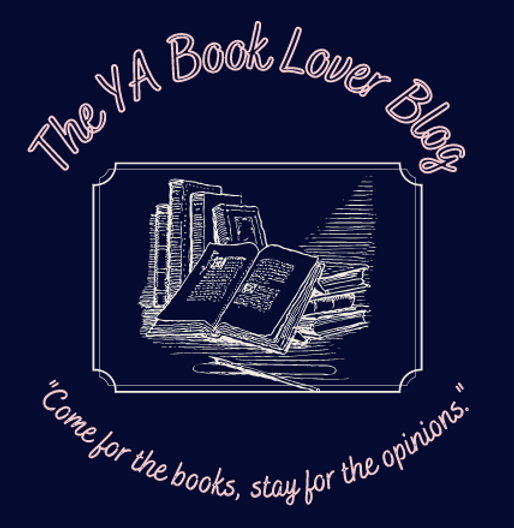
- Nov 22, 2020
- 3 min read
Updated: Nov 22, 2023
Here's a list of writing programs that I've come across and have used.

Scrivener
The program I use the most for my creative writing.
Very template-focused, which can be overwhelming. However, the templates really help you focus on what you are writing. The templates have even helped me come up with ideas or flesh out parts of my story/characters that I've never thought of.
Compacts everything into one file: notes, outlines, character sheets, setting cards, and the manuscript itself.
Templates: BBC Radio Scene Style, BBC Taped Drama, Comic Script, Documentary Script, Essay (Chicago Style), General Non-Fiction, General Non-Fiction (LaTeX), Novel (with or without parts), Paper (APA and MLA), Persuasive Lecture, Poem, Recipe Collection, Research Proposal, Screenplay, Short Story, Stage Play (UK & US), Undergraduate Humanities Essay
Can only be used on the computer.
Sometimes copying and pasting from another document can make the document look a little different. I had issues with giving my notes uniformity when converting from Pages to Scrivener.
Also, the Spelling and Grammar Check only checks each page/scene, not the entire document. So check as you go!
Cost: $50
Pages
The go-to-program if you have a Mac/Apple product.
Has apps for iPhones and iPads, making it easy to write anywhere.
Easy to share documents across your devices through iCloud.
Easy interface while typing, formatting.
Has a great template system where they are separated into categories (with a table of contents on the side to easily navigate). It makes finding the type of template you want easier, and they have multiples of the same type to choose from.
However, files are saved as .pages, which you would have to save a separate file as a PDF to share it with anyone who doesn't have Pages.
Cost: Free with Apple products. Not available to other computer brands.
Microsoft Word (can only get with Microsoft 365)
The more complex, costly version of Pages.
Microsoft templates help you write casual (lists, calendars) and write business (cover letters, resumes, essays).
Great Spelling and Grammar check, which is very easy to use.
However, there aren't very many templates in terms of variety. There are only 16 templates, with a lot of overlap/design changes with the other ones I didn't count. Example, there are five different essay templates that are just designed different, but no template for a book.
With 365, you get Outlook and an extra place to save all your documents.
However, the Outlook system can be confusing and you might not find some documents if you aren't careful where you save them.
Adds in a lot of features that I truly only know because of my degree. I never use them for my personal writing though.
Cost: $70 per year
Google Docs
Free and easy to use.
Great for sharing with people easily, which is a bonus when collaborating.
Very basic though in interface and what you can do with a document.
Has applications for phones and iPads/tablets, which makes it easier to write/edit on the go or away from your computer.
However, for computer, it is a web-browser application, so you are kinda in a pickle if you want to write when your internet is out.
Also, if you want to submit something online, you need to download the document. When you do so, the document will immediately convert to a Word document.
The Spelling and Grammar check leaves something to be desired. I downloaded one of my stories into word from Google Docs, and I found random grammar errors throughout it. The errors could have also happened when I downloaded the document (formatting issues and such), so watch out for that.
Cost: Free until you need to buy more space
Ultimately, my favorite is Scrivener because it is set up for creative writing. Pages and Microsoft Word are a tie for second, and Google Docs in dead last. However, these are through my experiences. Test them out yourself and see which one you like the best!



Comments